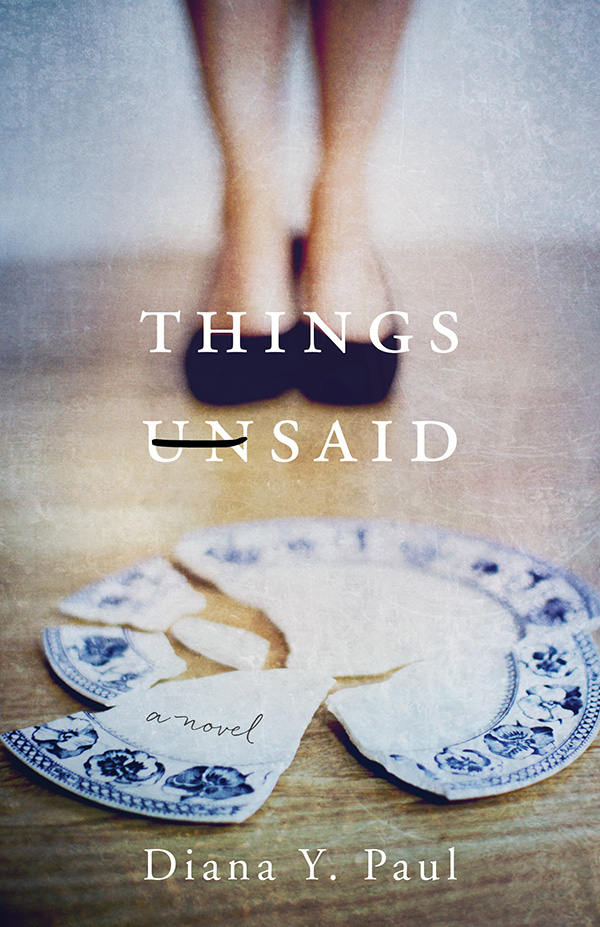Not wanting to spend hours learning yet another software program, I avoided Scrivener like the plague, while writing both the first and second drafts of my debut novel, Things Unsaid. The turning point: I couldn’t find some of my index cards which had been neatly color-coded and stored in a file box. I knocked the whole box over while rummaging for cards.
To make matters worse I couldn’t find some of my post-its sticking out in all directions on the hard copy. Desperate, time-sucking searches proved useless. The cards and post-its had just vanished—they weren’t in a corner under my desk or under the rug. Still haven’t found them, even after my novel has gone to press! The cats ate them.
I had heard of a powerful application for replacing index cards and post-its and I was more than ready to for it. I was saved by Scrivener. Yes, my Word file was still there on my laptop—but that was not the rendition with all the post-its and file cards still to be inputted. I was a desperate writer in revision hell!
Scrivener is a software program designed by a writer for writers, providing the environment that removes the absolute terror of misplacing all those color-coded file cards and post-its. But there are so many other discoverable pleasures embedded in Scrivener. The tutorial is not too time-consuming and I also picked up Scrivener for Dummies by Gwen Hernandez (a beautifully organized instructional manual for those like me who hate such things). You can use Scrivener’s basic functions in about three hours of practice.
What I could do after three hours was the following:
1) Repetitive cuts and pastes were done easily, probably the most impressive tool in Scrivener, at least for me. Instead of moving around color-coded index cards or pages of a draft, cutting and pasting on Word until my head was confused, I could drag and drop chunks of text and each move is recorded, titled, and if you want, keywords and colored labels are added.
As an added bonus, the program automatically provides a synopsis of the scene (or chunk) the writer has just moved so you can find, replace and search without having to retrieve every single piece of text by the character’s name or the city or however else you mark and tag text. The virtual index card has it all and is automatically generated. My lost index cards seemed magically re-created! And, if you inadvertently have the same text in two places, you’ll know right away.
2) There are cyber-binders with split screen mode (like two pages from two different drafts) for storing chapters, scenes, or portions of scenes. All index cards, taken from the binder pages, are displayed on a bulletin board automatically, without additional input. (You can also dictate text, if you don’t want to word-process, just as in Word.) This means you can see the scene in your binder, on an index card, in outline format or on a bulletin board) in color-codes, if you want, for each of those “organizer” modes automatically. Unlike physical index cards which can’t be displayed easily all at once on your desk or dining room table, each virtual index card is neatly stacked according to its binder, bulletin board, or outline function.
I haven’t explored all of Scrivener’s robust capabilities but have found it especially useful for revisions requiring restructuring or moving chapters. It is easy to import the entire manuscript from Word into Scrivener. For my second novel, I have started the writing process directly on Scrivener, instead of Word, to avoid the import. (Moving Scrivener files to Word and back is simple, however.)
So for all you writers out there who want to reduce your stress level (and who doesn’t?) check out how Scrivener can make your life so much better, even reminding you exactly when you wrote that revision (with a time stamp). No more fear of losing revisions or repeating text in two places. Find out what works best for you and you won’t face revisions or restructuring with angst, or at least, not so much of it. I’m a convert!
 Diana Y. Paul was born in Akron, Ohio and is a graduate of Northwestern University, with a degree in both psychology and philosophy, and of the University of Wisconsin–Madison, with a PhD in Buddhist studies. She is the author of three books on Buddhism, one of which has been translated into Japanese and German (Women in Buddhism, University of California Press). Her short stories have appeared in a number of literary journals and she is currently working on a second novel, A Perfect Match. She lives in Carmel, CA with her husband, Doug, and two cats, Neko and Mao. Diana and Doug have two adult children: Maya Miller, who is VP of Human Resources at Plumpjack Group, and Keith Paul, who is an underwriter for Travelers Insurance’s entertainment division.
Diana Y. Paul was born in Akron, Ohio and is a graduate of Northwestern University, with a degree in both psychology and philosophy, and of the University of Wisconsin–Madison, with a PhD in Buddhist studies. She is the author of three books on Buddhism, one of which has been translated into Japanese and German (Women in Buddhism, University of California Press). Her short stories have appeared in a number of literary journals and she is currently working on a second novel, A Perfect Match. She lives in Carmel, CA with her husband, Doug, and two cats, Neko and Mao. Diana and Doug have two adult children: Maya Miller, who is VP of Human Resources at Plumpjack Group, and Keith Paul, who is an underwriter for Travelers Insurance’s entertainment division.
To learn more about her and her work, visit her website at http://www.unhealedwound.com or follow her on Twitter: @DianaPaul10. Her author website, http://www.dianaypaul.com is currently under construction.
[signoff predefined=”Sponsored Review Program” icon=”book”][/signoff]